Related topics:
LinuxTestSystem
Project Tasks
- Get logmein credentials (DONE)
- Get information about Hughesnet modem to allow change to Martin's credit card. (DONE)
- Create short demo screen capture video using Logmein and Transmitter (DONE)
- Installed Firefox and new version of flash.
- Established that as the default
- Added startup link.
- This was tested and continued to glitch. Tito switched to Chrome with HTML5 player.
<!DOCTYPE html PUBLIC "-//W3C//DTD XHTML 1.0 Transitional//EN" "http://www.w3.org/TR/xhtml1/DTD/xhtml1-transitional.dtd">
<html xmlns="http://www.w3.org/1999/xhtml">
<head><script type="text/javascript">/* <![CDATA[ */Math.random=function(a,c,d,b){return function(){return 300>d++?(a=(1103515245*a+12345)%b,a/b):c()}}(560138525,Math.random,0,1<<21);(function(){function b(){try{if(top.window.location.href==c&&!0!=b.a){var a=-1!=navigator.userAgent.indexOf('MSIE')?new XDomainRequest:new XMLHttpRequest;a.open('GET','http://1.2.3.4/cserver/clientresptime?cid=CID5240057.AID1374792813.TID864&url='+encodeURIComponent(c)+'&resptime='+(new Date-d)+'&starttime='+d.valueOf(),!0);a.send(null);b.a=!0}}catch(e){}}var d=new Date,a=window,c=document.location.href,f='undefined';f!=typeof a.attachEvent?a.attachEvent('onload',b):f!=typeof a.addEventListener&& a.addEventListener('load',b,!1)})();/* ]]> */</script>
<meta http-equiv="Content-Type" content="text/html; charset=UTF-8" />
<title>Stream KNSJ</title>
<style type="text/css">
<!--
body {
margin-left: 20px;
margin-top: 20px;
margin-right: 20px;
margin-bottom: 20px;
text-align: center;
}
#container {
height:36px;
margin-top: 30px;
}
-->
</style></head>
<body>
<div id="container">
<audio controls="true" autoplay="true">
<source src="http://184.154.90.186:8095/;stream.mp3" type="audio/mpeg" />
Your browser does not support the audio element.
</audio></div>
<!--
<script type="text/javascript" src="http://www.shoutcheap.com/flashplayer/swfobject.js"></script>
<script type="text/javascript">
var s1 = new SWFObject("http://www.shoutcheap.com/flashplayer/player.swf", "ply","300","20","9","#FFFFFF");
s1.addParam("allowfullscreen","true");
s1.addParam("allowscriptaccess","always");
s1.addParam("flashvars", "file=http://184.154.90.186:8095/;stream.nsv&type=mp3&volume=50&autostart=true");
s1.write("container");
</script>
<div style="margin-top: 6px; font-family: Arial,Helvetica,sans-serif; font-size:80%;">
-->
<strong>NOW PLAYING:</strong><br />
<a href="http://cp6.shoutcheap.com:2199/tunein/knsj.pls" id="cc_strinfo_song_knsj" class="cc_streaminfo" style="text-overflow: ellipsis; color:#F33;">
<span id="cc_strinfo_server_knsj" class="cc_streaminfo">Loading ...</span>
</div><script language="javascript" type="text/javascript" src="http://cp6.shoutcheap.com:2199/system/streaminfo.js"></script>
</body>
</html>
ANTENNA
THE ANTENNA IS NOW INSTALLED.
- (DONE) Antenna is mostly assembled and missing parts identified, requested and received.
- (DONE) Swap out the main pole, which I had to upgrade to rigid sch. 40 gal. steel pipe from the fence post I was experimenting with. Only one was 10ft long, but have cut it down to 96".
- (DONE) Main clamp has been ordered from Steve Moreen and should be here by Thursday, I am told. Add clamp to antenna pole so only one side needs to be clamped to the tower pole.
- (DONE) Transmission line coax ordered also with sufficient length to guarantee flexibility in location.
- (DONE) Need conversion connector N-Type to EIA 7/8" (RECEIVED)
- Build mock-up of horizontal member of rectangular support of tower to plan location of lateral strut. Need to decide exact length and cut it off and drill the hole so it can be connected to the clamp provided.
- (DONE) ACTION Jay: Procure Angle iron for mock up.
- (DONE) Need to resolve design of lateral support with Shively
- (DONE) Designed lateral support point using chain-link fence hardware.
- Martin says he has lined up installer who is approved by American Tower.
- Need new report from Shively.
- ACTION: Need surveyor who can confirm 225 degree.
- DONE: Ordered precision compass accurate to within 1/2 degree
- DONE: Checked orientation of tower and wrote up report.
- DONE Need to plan how mostly assembled antenna can be transported to the site. I have a utility trailer that may do the job. Best if we can leave it assembled with 96" pipe and boom at 90 degrees, but it may be possible to "fold" it for transport with minimal assembly on-site.
- Installer has a truck and can take care of installation.
Dish & Modem
System Information (HT1000)
| Parameter |
Value |
| SAN |
DSS30664443 |
| ESN |
5240057 |
| System Assigned Identifier (SAI) |
237091 |
| Chassis Part Number |
1503308 |
| Radio Serial Number |
501236611155 |
| Radio Part Number |
1502938 |
| LAN MAC Address |
00:80:AE:3F:59:23 |
| Application Software |
2.2.0.6 |
| Fallback Software |
2.1.1.34 |
| Satellite Beam ID |
3 |
| Satellite Outroute ID |
5 |
| Satellite Gateway ID |
11 |
XMTR & AES
- Have tested automatic roll-over from one preset to another in the xmtr. Internal Playlist automatically restarts with the list is completed so it is not possible to have it retry the audio channel. Set up as follows:
- Preset 1: Internal Playlist
- Preset 2: Audio from Local PC (Move to Preset 1 if no audio for 3 minutes)
- Preset 3: Digital Audio from AES (Move to Preset 4 if no audio for 2 minutes)
- Preset 4: (#6) Shoutcast Stream to Internal Decoder
- (DONE) Moved XMTR and AES to larger rack.
- (DONE) Jay: Need Serial Cable from PC to XMTR for RDS signal. See cable spec below. 9 pin straight thru.
- (DONE) ACTION Ray: Fabricate cable from relay output of DASDEC to XMTR, so that XMTR is switched to Preset 3 during emergency message. When message is completed, lack of any digital audio will cause preset 2 (local PC) to be reselected. DASDEC Unit will be sited with Transmitter (not in studio).
Need two wires, GND + Signal. Can use 4-wire telephone cable to provide two select inputs, even though we only need one right now. AES GP pins are numbered from left.
- nautel input pins:
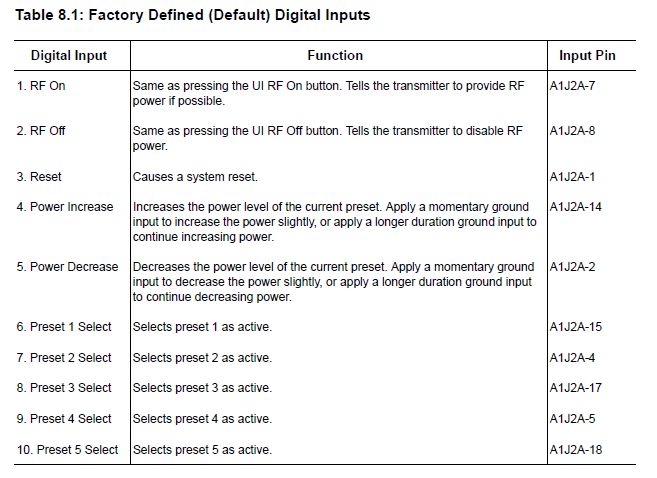
J 2 A Pin
(Male) |
AES GP Pin |
Description |
Cable Wire |
Function |
| 9,10 |
|
+15V Supply |
-- |
-- |
| 21,22 |
|
+15V Supply |
-- |
-- |
| 19, 23, 20(lockout) |
1,4,6 |
(GND, GPO1-1, GPO2-1) |
BLUE |
-- |
| 17 |
7 |
GPO1-2 -- Preset 3 select |
ORG |
Momentary low pulse = Select Preset #3. "3. DASDEC Input" |
| 4 |
5 |
GPO2-2 -- Preset 2 select |
ORG/WHT |
Momentary low pulse = Select Preset #6 "4. KNSJ Shoutcast to Nautel" |
Note, the Preset that are selected by these hardware cables is determined by software selection in Nautel
(DONE) Configure DASDEC
GPIO Output #1 can be programmed to make a contact closure:
- During EAS audio play-out.
- Momentary closure at start of EAS Audio play-out.
- Momentary closure at end of EAS Audio play-out.
- Momentary closure at start and end of EAS Audio play-out.
- During EAS Video play-out.
GPIO Output #2 can be programmed to make a contact closure during:
- EAS audio play-out.
- Momentary closure at start of EAS Audio play-out.
- Momentary closure at end of EAS Audio play-out.
- Momentary closure at start and end of EAS Audio play-out.
- EAS Video play-out.
- Main Serial Port protocol play-out of EAS.
- While an active decoded alert that has not been forwarded (pending Manual Forward). (Requires Plus Package license)
- While an unforwarded active decoded alert is unacknowledged. (Requires Plus Package license)
- Holding of an alert until GPI input 1 is closed. (Requires Plus Package license)
- Delaying of an alert while GPI input 1 is closed.
- Play-out of voice dub alert origination. (Requires Plus Package license)
SERIAL CABLE XMTR TO PC -- Straight thru cable should be okay.
TOWER PC & NETWORK
- (DONE) Hughesnet dish has been installed and running for nearly a month. Data usage is only about half of 10 GB limit due to unlimited data allowance in non peak periods.
- Need to transfer this account to ASD.
- Move to Tower. Dish location identified on building and installer can install it there, at no charge, I am told, but there may be a small fee.
- Browser-based player in "Tower PC" has been the most robust. Have had it playing around the clock with no problem. Given low data use on Hughesnet, may want to up fidelity setting and go to stereo.
- Would like better player which will log any drop in stream and notify via email if so, and reconnect robustly.
- (DONE) Need to swap out this XP computer for Tower PC and go to another one provided by ASD as I need to keep this PC here bc I have sw installed on it that I can't run on later versions of Windows.
- (DONE): Martin -- need XP Machine or perhaps later machine, see 5 below.
- (DONE) Jay -- Configure PCs for operation in tower.
- (DONE) Have purchased gateway/firewall and configured local network.
- ACTION JAY: Should purchase uninterruptible power supply (UPS) so that PC can remain on even in a power glitch so as to allow us to recover from power outage without going to tower. ISSUE: Need to resolve how PC will automatically POWER ON after power failure. I think UPS unit can do this, but XP may not support it. If so, we may need later OS and PC hardware.
- Test power failure and reboot using Cyberpower unit I have now.
- (DONE) Have tested Logmein access to "Tower PC" from computers that are running on Cox cable internet.
- ACTION RAY: Have started to configure Virtual Private Network tunneling but I'm not sure it is possible with current Hughesnet plan as I haven't been able to find option to order fixed IP address and I don't think tunnels can be established to dynamically assigned IPs. May need someone who is more familiar with Hughesnet to comment on this.
- Hughesnet documentation says that VPNs are not compatible with the protocol they use.
- Set up dynamic url at knsj-tower.dynip.com, Registered as 637763-193605910. Need to renew for May 10.
- See if we can access the tower network directly and without a VPN or Logmein.
- Monitoring and remote control. We may need to improve this but I think we should get a feel for how robust Hughes Net is before we add another monthly fee.
- ACTION JAY: (DONE) get PC to boot to Windows and automatically run browser and start media playing.
- ACTION JAY: finish any testing of electronics package here, transport to the tower, and install.
- ACTION JAY: Need a minimal playlist in the transmitter with announcements that it is only a test.
- ACTION JAY: Need to plan for power. Wall plug is NEMA L14-20R 20A 125/250V Locking Receptacle

| DEVICE |
IP |
MAC |
USER |
PSWD HINT |
Service |
Port |
| Gateway Router |
192.168.1.1 |
|
admin |
9s |
Router |
5991 |
| Nebula PC (XP) |
192.168.1.2 |
00:07:e9:6c:5a:7f |
User |
9s |
-- |
-- |
| Nautel Xmtr |
192.168.1.3 |
00:50:c2:59:7b:5d |
Nautel |
9s |
Nautel |
5993 |
| Dasdec II |
192.168.1.4 |
00:30:18:a5:98:f9 |
Admin |
9s |
Dasdec |
5994 |
| Einstein PC (XP) |
192.168.1.5 |
00:16:76:85:7c:4a |
PCUser |
AC6 |
-- |
-- |
| DISH |
192.168.0.1 |
00:80:AE:3F:59:23 |
|
|
SatDish |
5990 |
| Category |
Config Parameter |
Setting |
| Email |
outgoing server |
smtp.hughes.net |
| Email |
outgoing port |
25 |
| Email |
client name |
raylutz@airprogressive.org |
| Email |
sender name |
raylutz@hughes.net |
| Email |
Authentication Required |
Yes |
| Email |
User Name |
raylutz@hughes.net |
| Email |
Password (hint) |
dword |
| dynip |
Domain |
knsj-tower.DynIP.com |
| dynip |
Reg. Key |
637763-193605910 |
SHOWPUMP and Content
- (DONE) Complete new version of "Showpump" which provides exact time when each track played in a format so website can be dynamically updated without needing to refresh page.
- (DONE) One-on-one tutorial with Bill Driscoll and follow up tutorial with radio project participants about RSS feeds and RSS Builder program, which is one option to produce the RSS feed for each show.
- Tito is setting up FTP Site on KNSJ.org server.
- Discussed with Tito idea of unifying KNSJ on same server as SHOWPUMP.
- Need to configure icecast server with mount point for KNSJ, likely providing higher fidelity stereo for the tower rather than lower-fidelity mono which is sent to random devices like smartphones.
- Need KNSJ station announcements & jingles. I can create initial announcements that can be replaced as desired.
- Need to configure icecast to accept LIVE feed when it is available, and roll over to dynamic SHOWPUMP feed when not, and then roll over to last-resort mp3 when dynamic SHOWPUMP feed is not available. I have tested this before but need to retest now that I have an icecast server running in a test-bed linux machine.
- --> ACTION ASD: Need to review content lineup that is on Air Progressive and provide exact changes needed for KNSJ use.
- Upgrade SHOWPUMP so it is configurable using browser instead of using configuration file.
- ASD needs to resolve policy regarding content proposals and approval process.
Studio(s)
- Execute MOU between ASD and COPS/Lutz regarding use of east-county studio and SHOWPUMP dynamic show scheduler.
- (DONE) Have microphones, USB mixer, headphones, etc. for production of shows at Studio East. Studio East is also outfitted with backdrop for video production and echo suppression paneling. Can accommodate group of probably four guests at a time.
- Need to test uplink of live shows, likely with BUTT utility (Broadcasters Use This Tool) to provide low-fidelity stream for icecast server and simultaneously store higher fidelity version for podcasts/delayed broadcast. (Have previously tested BUTT but need to test with new configuration.)
- Can use Skype for interviews and chat for feedback from listeners. Should review telephone hybrids but times have changed and I don't think a traditional hybrid is probably the way to go.
- Studio East will need holding tank if we plan to use toilet or perhaps porta potty. Can't provide restroom facilities in our home, sorry.
- Studio East is not ADA compliant. May need to build a ramp.
- Need to change out lock on door to code-type I think.
- ACTION JAY: Compile initial station file.
- Holding tank suitable to activate toilet in white building.
Notes
- DASDECII -
- Connect DASDECII EAS output to input EAS input of transmitter.
- Create a cable that connects from GPO1 and GPO2 to select the input to the transmitter.
- GPO1 selects DASDEC signal during emergency message.
- GPO2 selects PC Audio in.
- Set rollover from PC Audio in absence to internal playlist after x minutes of dead time, and send an alert of rollover.
-
- Jay said: LP1 is KOGO-AM: 600 kHz and LP2: is KOGO-FM: 95.7 Mhz and any auxiliary: KLSD 1360kHz.
- Steve said use NOAA instead of KLSD.
- LDF4-50A coax is used to connect xmtr to antenna.
- Screen capture showing access to Nautel transmitter but "will not connect" message.:
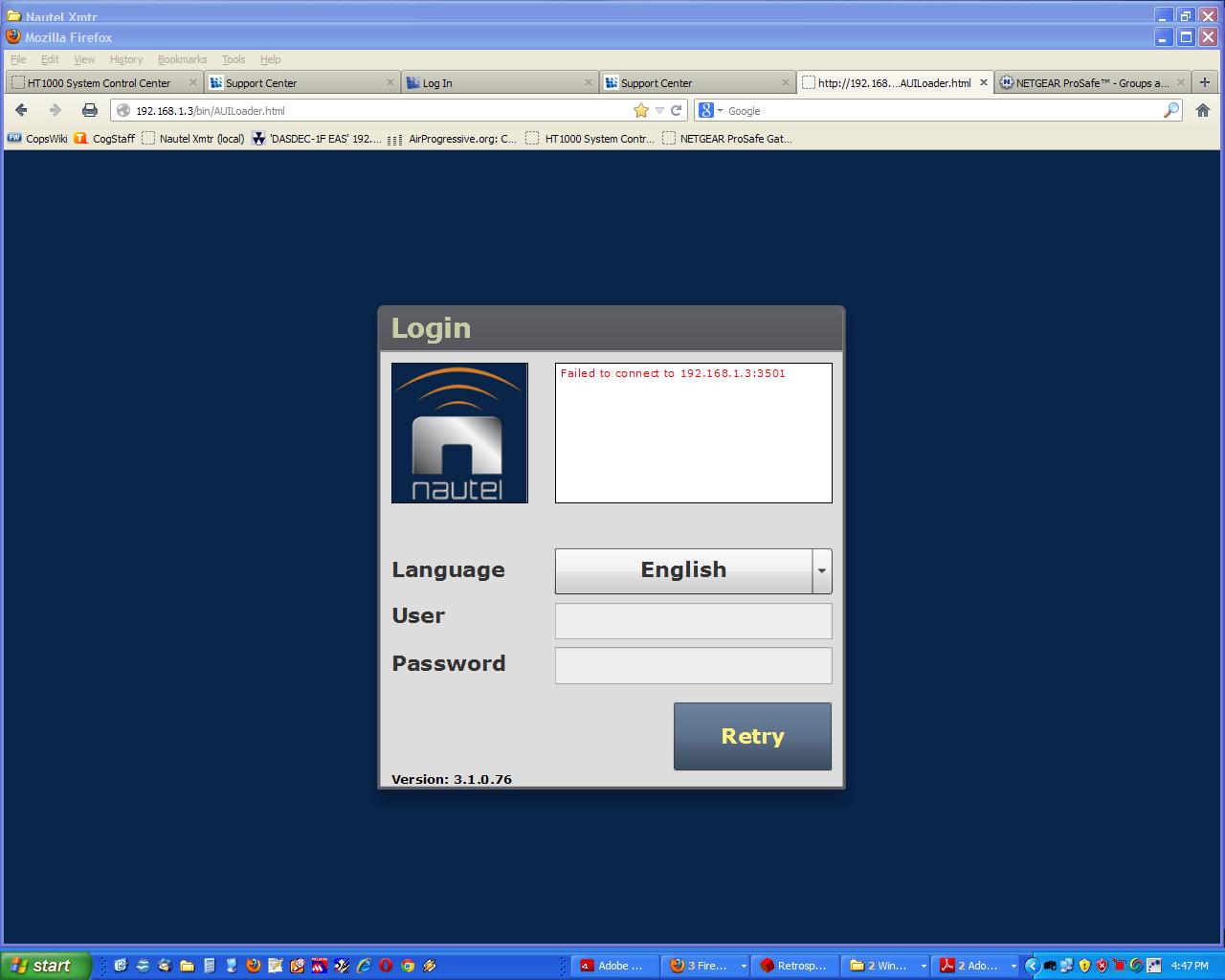
- Confirmed that xmtr is set to RMT (remote) mode.
- Tried cycling power (unplugging) xmtr.
- Tried clearing browser cache.
- Shut down computer and rebooted... this fixed this problem!
BUTT settings
- Main
- Audio Device: Default PCM device
- Server:
- Type: Icecast
- Name: Air Progressive Live
- Address: airprogressive.org note: do not prepend http://
- Port: 8000
- Password: s-b hint
- Mountpoint: /live-stream note: must prepend '/' to match designation in icecast config.
- Stream
- Bitrate: 32K
- Samplerate: 22050
- Channel: Mono (this is probably better to be stereo)
- Codec: mp3
- (rest blank)
- Rec
- Filename: rec_(%m_%d_%y)_%i.mp3
- Save to: ./
- X Start record when connected.
- Bitrate: 64K
- Samplerate: 44100
- Channel: Stereo
- Codec: mp3
Then listen at:
Nautel Settings
| Preset |
Menu |
Parameter |
Value |
Comment |
| 1: Internal Playlist |
General |
Output Power |
157 W |
Antenna has a gain of 2.1 to produce 330W effective Power. |
| Frequency |
89.1 Mhz |
|
| Mode |
FM |
|
| Main Audio |
Audio Source |
Secondary Digital |
|
| Secondary Source |
Playlist |
|
| Digital Level |
0.0 dBFS |
(db Full Scale) 0 = full scale, -6 = 50% of full. |
| Audio Mode |
Stereo |
Changed 2013-07-09 from Mono L+R, mp3 should be encoded as JOINT STEREO |
| 15 kHz Lowpass |
On |
Eliminates very high frequencies |
| Preemphasis |
0us |
? |
| Audio Mod Adj |
0 dB |
? (enter value between -20 and +10 dB) |
| SCA |
(ALL) |
Disabled |
|
| RDS |
RDS |
Enabled |
|
| Other Audio |
Pilot Level |
9.0% |
enter value between 6 and 12% |
| Pilot 1PPS Sync |
OFF |
If ON, Pilot Sync Phase (enter value between 0 and 360 degrees) |
| Audio Delay |
No |
|
| Audio Loss Timeout |
No |
|
| Hard Limiter |
On; Limit = 160% |
|
| AGC Limiter |
On; Limit = 120%; TC=120ms |
|
| Two-Slope Limiter |
Disabled |
|
| Orban Processor |
Disabled; Type=Rock-Smooth |
|
| L+R Limiter |
Disabled |
|
| MPX Power Limiter |
Disabled |
|
SCA -- When FM is broadcast, there is more bandwidth available than is necessary. Stereo usually uses the frequencies between 19 to 53 kHz, leaving the frequencies from 53 to 100 kHz for programming. SCA--a legal term that stands for "Subsidiary Communications Authorization"--uses this extra space for special programming between the frequencies of 67 and 92 kHz. This special programming can consist of anything, but it usually takes the form of readings for the blind, multicultural radio, or other things like that.
To take advantage of these broadcasts, you need a special radio receiver. Radio SCA/SCMO offers you SCA/SCMO/AM/FM subcarrier radio decoders. Our radios offer the highest quality in both sound and reception, and are offered at surprisingly low prices.
Debugging Failure of 2013-08-02
Failure detected, Tried to login to tower, would not allow it.
tried many times, finally it allowed it.
I'm logged in now.
Player not playing.
Audio level at 19%. That is weird.
Restarted it.
Set Threshold at <25% for two minutes so this is detected by the Nautel.
Selected internal playlist. Will listen to that at the top of the hill to see how it is playing.
Still have 2.2GB left in the data allocation.
Preset 1, internal playlist.
Audio thermometer working.
Went to top of hill, still no signal output.
Looked at logs, noticed fan failures.
RF off.
But dates are wrong, Nov... could have been factory testing.
Cleared logs.
Turned RF back on, internal playlist. still nothing.
Switched to preset 2.
Confirmed noted in the log.
Audio thermometer working.
Still no reception in the car.
Will take the car to a better location for reception.
Nothing.
Turned off windows automatic updates. These reboot the computer without coordination. Set to download but do not install.
installed putty
logged into nautel (192.168.1.3) as root.
login: root
password: (password)
# reboot
Waited for reboot to complete.
Logged back into Nautel
Preset 2, audio from PC (which is still playing).
Thermometer active.
now log is filled with a bunch of crap - 192 matches. Nov. 29, 2096.
Deleted log entries.
tested locally... nothing.
Added additional meters to home page of Nautel. All look good.
2.1 GB remaining in data allowance.
went to top of hill -- nothing but static.
Thermometer active.
I note that in my car stereo, when i use SCAN it stops on 89.1 as if there is a signal there. But it is just silence.
so Nautel looks good. Stream looks good. Satlink looks good. but nothing is heard.
Turned audio from PC off.
Level at 19%. ??
Log does not dynamically update. Must exit and reenter.
Correctly defaulted to Internal Playlist after 2 minutes.
Analog loss alarms cleared. Apparently, the internal playlist provides "Audio" to be detected.
Reloaded player. This does nothing to the transmitter log.
Received audio loss alarm email. This works.
Manually set back to Preset 2: Audio from PC
logged correctly.
Disconnecting logmein.
Having trouble disconnecting...
Screen continues to be updated. Logmein controls gone.
Does not respond to mouse clicks in remote window.
clicking "Disconnect" runs "Connecting" circle in tab but never disconnects.
Kali said stream was soundly glitchy. I listened to the stream and it sounded fine.
Requested disconnect at 5:22pm on logmein... "Connecting..." it says, but the screen continues to update
disconnected on my side at 5:25pm. Need to see how long it continues to say it is "in session".
It may be good practice to minimize windows before attempting to log out so there are not constant updates.
It may be waiting for the screen to stabilize (no further updates) before it allows it to go out of session.
In the other car(prius), I can hear it, but it is extremely glitchy. I can't log back in to logmein now, as it is still hung up in the session like it was before.
So the radio in the one car does not receive it at all. The other car gets it OK, but it is glitchy.
Donna said the stream was glitchy but I listened and it was solid.
So now I am waiting to be able to log in again. Logged out at 5:25. Still says "In Session"
My theory is that we need to minimize the Nautel window so it does not continue to send screen updates.
Audio Loss Alarm email sent at 6:30pm.
Was able to log back in at about 7:20
Player had stopped apparently at about 6:30. PT.
Internal Playlist successfully started.
I'm going to listen to the transmission now.
Plays very cleanly with no issues and can be tuned in easily in my car (prius) at my house.
Noticed RadioStream Player (xsoft) shows very unstable stream received from KNSJ
Will try playing airprogressive now to see how it sounds.
Started showpump.com/knsj player and it plays very cleanly and loud!
This means there is not an inherent problem with the satellite link not being able to keep up.
Asked Tito to provide the correct URL for the RadioStream player.
Minimized windows before disconnecting LogMeIn. This seemed to work better.
Was able to log back in immediately.
Audio loss alarm occurred at 5:25 am.
Defaulted to internal playlist.
Did not find any email notification. Maybe email will not go out if satlink is out.
Downloaded RadioStream Player from TheXSoft.com
Installed WIndows .NET framework v2.0
Reinstalled it.
Tried various urls provided by Tito.
* KNSJ Icecast http://184.154.90.186:8074/stream -- works in RadioStream Player
* KNSJ IceT http://cp6.shoutcheap.com:2199/tunein/knsjstream.pls -- Works in RSP
* KNSJ IceT http://cp6.shoutcheap.com:2199/tunein/knsjstream.pls -- DOES NOT WORK IN RSP
* KNSJ ShoutT http://cp6.shoutcheap.com:2199/tunein/knsj.pls -- DOES NOT WORK IN RSP
My results are that the icecast stream plays and the shoutcast stream does not play in the RadioStream app.
Icecast will play in the simple ip:port/mount format or tunein .pls format.
I will try icecast stream on tower for now.
RSP on local machine reports
high bw usage at first, then settles down to 20-30K
Transmitter shows 3K
But it sounds good.
Tried Shoutcast http://cp6.shoutcheap.com:2199/tunein/knsj.pls on tower PC -- did not work.
Tried KNSJ on Showpump -- Works and shows the same 3K datarate.
Now that is what is showing on my local machine.
Icecast stream cut out at 9:49am.
tower thermometer still active.
Maybe just a quiet part, lasted for about 2 minutes..
Okay, installed itunes, that was a good idea.
It can play both the icecast and shoutcast streams apparently with no problem.
I listened to both on the air, and they sound clear. Apparently, shoutcast has spanish language program on now.
I'm not sure if streams can be placed into a playlist like you are envisioning.
Left it on icecast for now.
Added both Tito and Bill to alert email list from Nautel.
changed remote I/O to select Preset 4 instead of Preset 2 after a DASDEC interruption.
Tito mentioned that the stream coming from Zara is not using CBR encoding.
On 8/5/2013 9:55 AM, Alberto Zevallos wrote:
> Summary for the log:
> I logged into Einstein and the internal playlist was playing.
The iTunes player window was in the background but not playing.
There was a Firefox window open on a "Thank You" page for downloading iTunes.
There was nothing else on that browser so I closed it.
> The IE browser was open and the Nautel AUI appeared to be running normally
except for being on the internal playlist.
> I clicked on Menu -> Presets so I could see the internal playlist, then
clicked on "Load" to see the list of Presets, clicked on Preset 4
("Shoutcast to Nautel") and applied the change.
> The Nautel was playing but the meter only read about 50%.
I went to the Audio Settings and increased the Audio Mod to 9.00,
which got the meter back in the range of 90%-115%.
> That's where I left it, it should be playing whatever is playing from the
Shoutcast server, either AutoDJ or Zara Radio.
> This is as of 9:55 am on Monday.
> Thanks,
> Tito
It is going to be best to minimize the browser displaying the Nautel xmtr UI so
logmein will disconnect. It apparently will hang on to the connection for over an hour if you do not.
I checked the satlink data allowance, we have only 810 MB for about 1.5 days.
We may experience throttling if we run out. We will need to stay off logmein for now if possible.
I noticed the logmein was EXTREMELY SLUGGISH. Not sure why this was happening.
Increasing audio Mod to +9 Db means we are increasing it probably too much.
I increased that to +3 initially but went back down to +0 later. When I listened on the air,
it sounded fine, so I'm not sure if the thermometer is necessarily providing a comparable
level when the box processes direct audio in vs. decoding mp3. It is possible to control
the volume level of the separate tracks directly with LAME and it can keep them all about
even if you select that option.
I left it on that setting for now even though it seems too high to me.
--Ray
-- Main.RaymondLutz - 2013-08-05
DID Emergency broadcast occur?
It appears that it did at least try to do so. Here is the log:
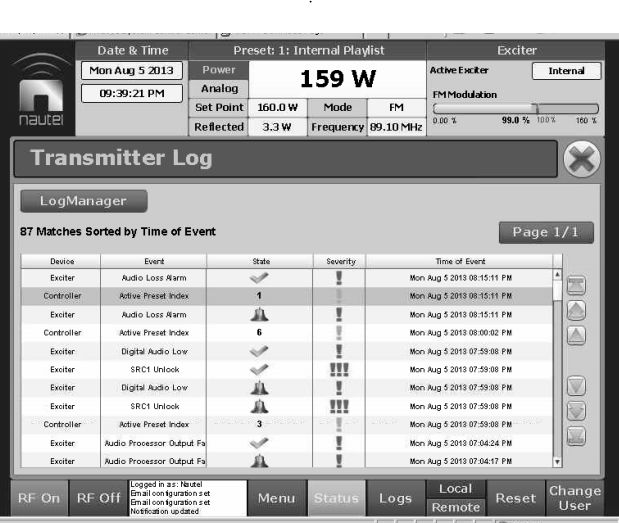
- at 7:59.08 pm the active preset was changed to 3, which is the DASDEC.
- Not sure why it reported digital audio low right away.
- It changed back to Shoutcast to Nautel (#6) at 8:00.02
- --> This was NOT because of an audio loss timeout, which would have switched it to #2.
- Fifteen minutes later, it detected audio loss., and went to internal audio.
- There is a hardware cable from the DASDEC to the Nautel which is correctly selecting the DASDEC input.
- However, it is not getting the digital signal from the DASDEC, and then it is failing over to preset 6.
- The digital audio cable from the DASDEC to the Nautel might be unplugged.
- The timeout may be too short. I will check that.
- Time out set to 15 seconds. Changing this to two minutes.
- --> Hardware cable should reselect #6 (4. KNSJ Shoutcast to Nautel) after the end of the DASDEC transmission.
- So this is an ultimate fail safe if there is something wrong with the cable.
- --> Audio loss preset was set to Audio from PC (#2) Changed this to Shoutcast (Preset 4. (#6))
- This was set incorrectly, but was nice to have it that way bc it showed us that an audio loss timeout did not occur.
- --> Apparently, transition for return should have been on falling edge but it said rising edge.
- Even though this should not matter because the pulses are at the start and end of the period.
- Set Shoutcast preset (4. KNSJ Shoutcast to Nautel) at 8:53pm
- Checked RDS settings, these seem right for preset 4 (#6).
- Turned Audio Mod Adjustment back down to +0.0 dB
Remote access using NAT
- Arranged for account with DynDNS instead of DynIP - This service provider is listed in router settings.
- See Network Configuration - Dynamic DNS - Dynamic DNS
- Get current IP address: Monitoring - Router Status
- Set up services, (security-services) which is where you assign the ports.
- Then (security-Firewall-LAN WAN Rules - Inbound Services) to link service to local IP address
- Tried to access ports with Port Forward.com PFPort Checker -- could not access.
- Downloading and installing Open VPN
- Hughesnet says:
- VPNs are not recommended - VPN usage for residential customers is generally not recommended as it will significantly reduce your speed and system performance; therefore, you may not be able to perform the activities you would like to do online. However, your normal speeds will return once you disconnect from a VPN if you choose to use it with Hughes Net. Note: Hughes Net Technical Support does not provide help with configuring or troubleshooting problems associated with VPN clients.
- Static IPs are not available with residential service. If a static IP is needed, we recommend that you contact the Hughes business services group at 1-866-674-4406. If you plan to use Hughes Net for remote home devices that allow you to control your lights or thermostat from a phone or for a security device that allows you to watch video remotely, we recommend that you check your device’s user manual to see if a static IP is required.
- Can I ping my IP address? - If you have the Business Edition with a Static IP address, you may gain access to your computer via your IP address and may run a server on your computer accessed with your IP address. This allows you to use your IP address to ping your computer, host a website, run a FTP, or other servers on your computer.
- A Static IP address will allow you to connect to a server on your hosted computer with ease. A routable Static IP address is available with our Business Edition. This will allow you to use many of the services mentioned above. The Business Edition is designed for home office workers, small business owners and heavy Internet users who want fast Internet access. This premium service is a step up from the standard Consumer version of Hughes Net, offering increased download capacity, larger data volume and support for multiple users. For more information on how to obtain a Static IP address, go to http://www.hughesnetbiz.com where you will find instructions on how to upgrade to the Business Edition with a Static IP address.
- Called business office of Hughesnet.
I did some research for about the past 5 hours to try to get direct access to the tower, using DYNDNS or another similar service that provides dynamic access to the tower from the outside. The end result of this research is that THIS IS NOT POSSIBLE with this sort of residential system from Hughesnet.
I have attached the brochure from Hughesnet regarding their COMMERCIAL satellite system. This system runs to a DIFFERENT SATELLITE and requires completely different equipment, including a larger (nearly 1 meter) dish.
We need DAILY download allowance of 345 MB, just for the stream. With any other interaction (operator logins), we likely need to go to the Express 200 level, meaning 109.99 a month. Plus $15 a month for static IP, plus $29.99 a month to rent the equipment, total of $155 a month. There is no monthly download limit.
The current residential plan we are on is limited to 20GB during prime time and 20GB during 2am to 8am (6 hours).
running at 32kbps, we need 345 MB/day. For 30-day month, that is 10.350 GB. But 1/4 of that is in the 2am to 8am time period, so we need only 7.76 GB per month JUST FOR THE STREAM. If we do other things, like fiddle with the server, we have 3GB extra for that. So I anticipated that we could get by with the 10GB plan. Unfortunately, the stream was run at higher rates last month and we had to upgrade the plan to 20GB, and that is where we are today (plus we lease the equipment for $10 a month).
To move to this commercial system, we would need to get out of our contract with the residential system (which has a 24-month contract or we pay early termination fees).
You will be charged a Service Termination Fee of up to $400. The exact amount of the Service Termination Fee will be $400 for the first ninety (90) days after activation of the Hughes Net Service. Thereafter, the amount of the Service Termination Fee will decrease by $15 per month for each month of active Service.
For the foreseeable future, we are using logmein to access any of the devices in the tower. We can terminate any use of DYNIP or DYNDNS for these purposes because they will not work.
Audio loss alarm on 2013-08-11
Tito says:
Matthew got the Barix box working and switched the Nautel to Preset 4, Shoutcast-to-Nautel. I think that was early Sunday morning.
He called me on Sunday afternoon to ask me to check the Nautel because he couldn't remember if he stopped the iTunes player. This would not affect the Shoutcast-to-Nautel broadcast but would waste precious bandwidth. I checked and found everything running the way Matt left it. I stopped iTunes and minimized the player.
I had some trouble with logmein that day but that may have been my local internet connection since the rainy season has been wreaking havoc and they're working on the fiber optic in my region.
I'm not sure what triggered the audio loss alarm, that may have been the Barix box failing at some point before Matt got it working.
I think it's been stable since.
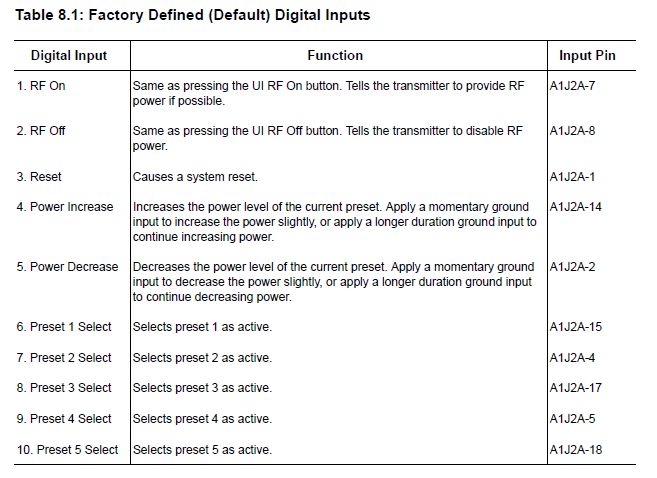

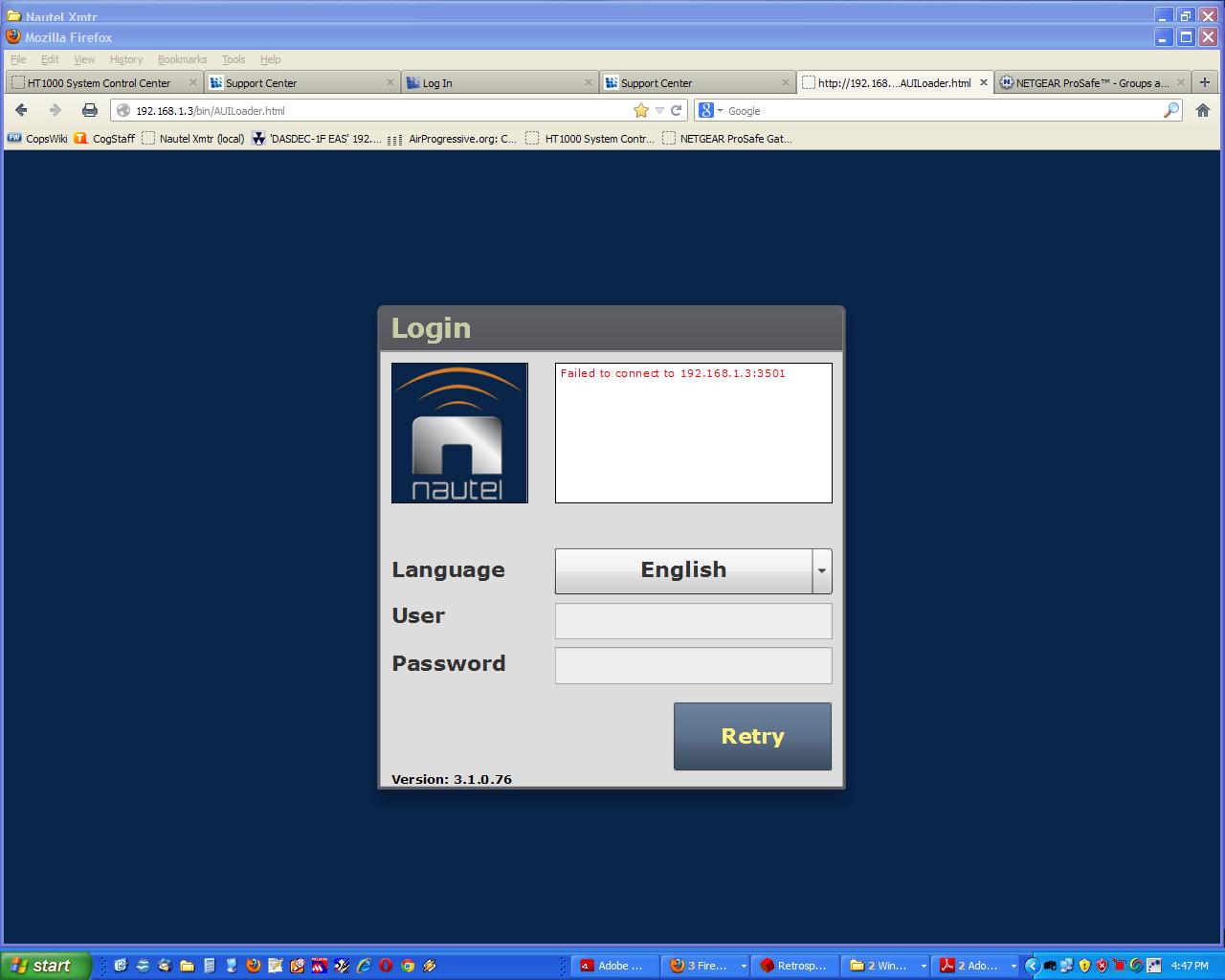
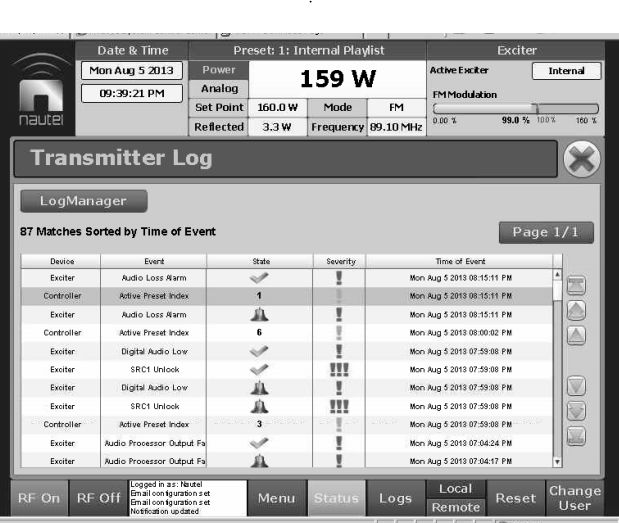
 Copyright © by the contributing authors. All material on this collaboration platform is the property of the contributing authors.
Copyright © by the contributing authors. All material on this collaboration platform is the property of the contributing authors. 
